My Club is a Swimmingly® club and the guest team WILL NOT be importing entries.
Please have the guest team follow these instructions to prepare for your meet:
1: Claim your Swimmingly® Clubhouse account
Claim your Swimmingly® Clubhouse account here.
Do this:
- Click the link HERE
- Click SIGN UP.
- Input your email address and click Next.
- Select "I'm a Club Admin".
- Type in the FULL NAME of your club (it is already in the Clubhouse, so it should appear).
- Create your password & claim your account.
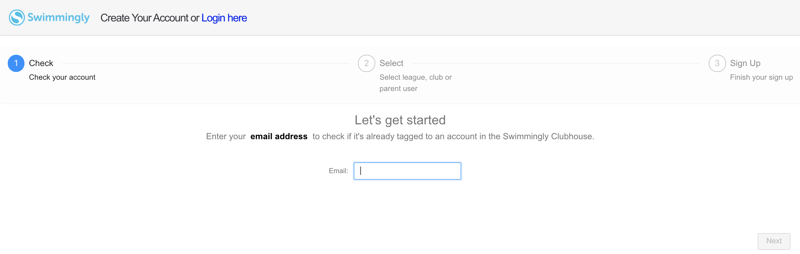
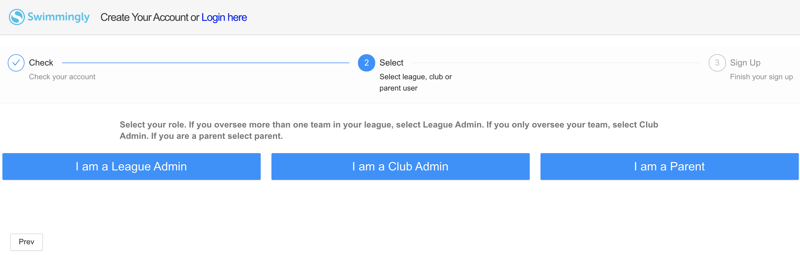
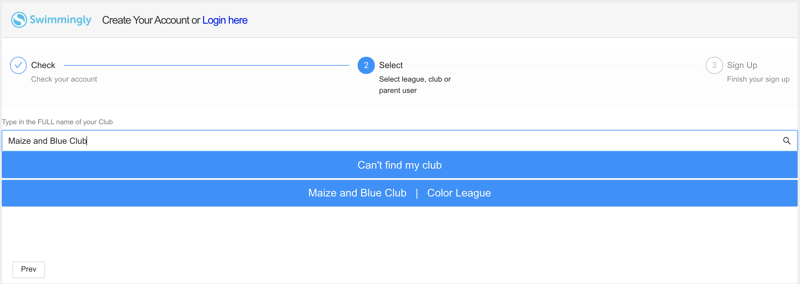
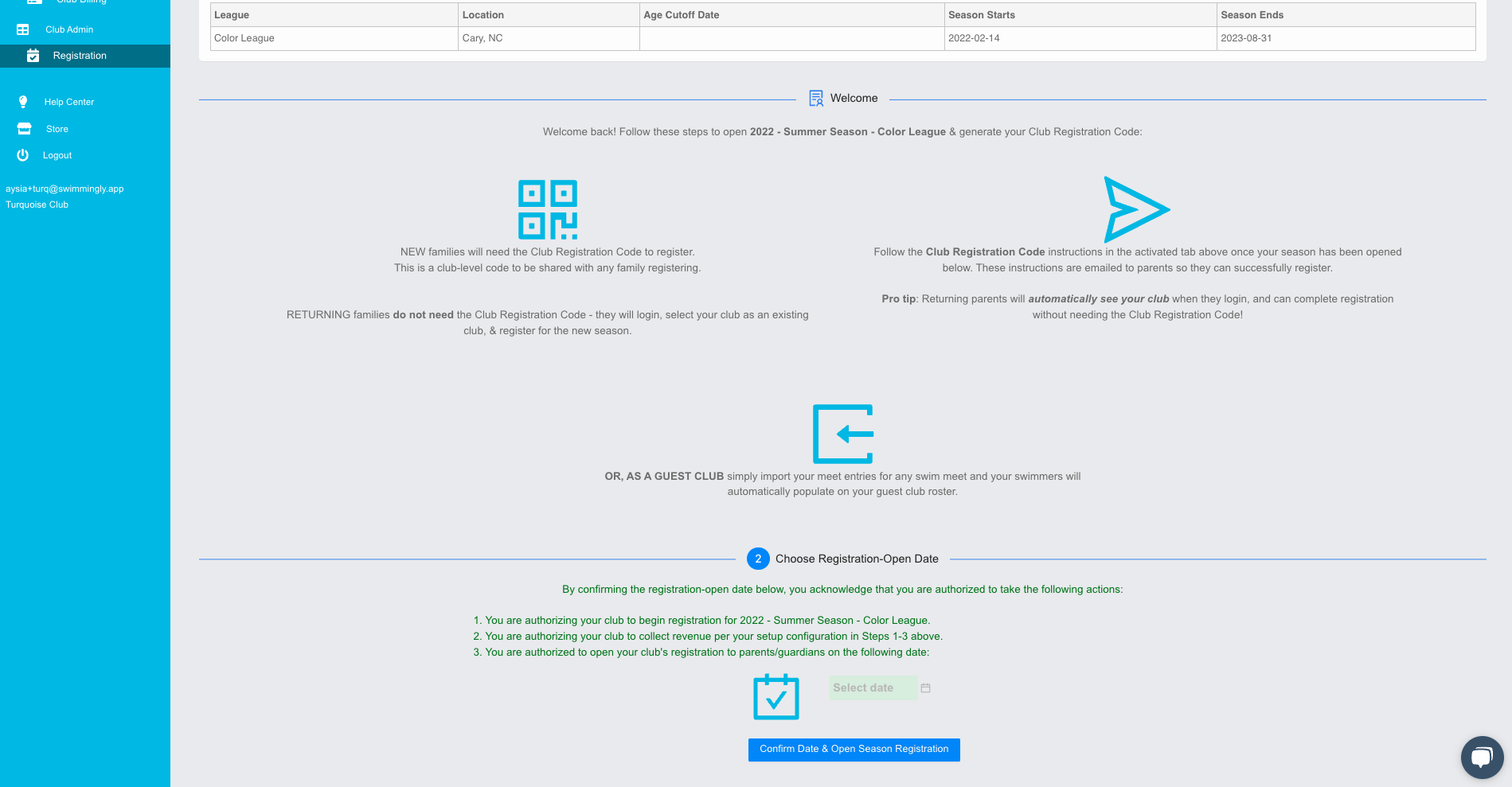
2: Open your Registration
After claiming your club's account in the Clubhouse, you'll open the season for registration.
Do this:
- Locate the Registration tab on the left side of the Clubhouse
- Select the season
- Select the current date
- Select "Confirm Date and Open Season Registration"
3: Activate your swimmers
After opening your season for registration, you'll activate your swimmers.
Do this:
- Locate the Swimmer Sign-Up Code under Club Registration Code on the Registration tab and select "Expand"
- If you do not see the Swimmer Sign-Up Code, contact team@swimmingly.app.
- Click on the Activation Link provided in the instructions.
- As a Guest Team, you can sign your swimmers up yourself!
- For more information on activating your swimmers on the roster, please see HERE.
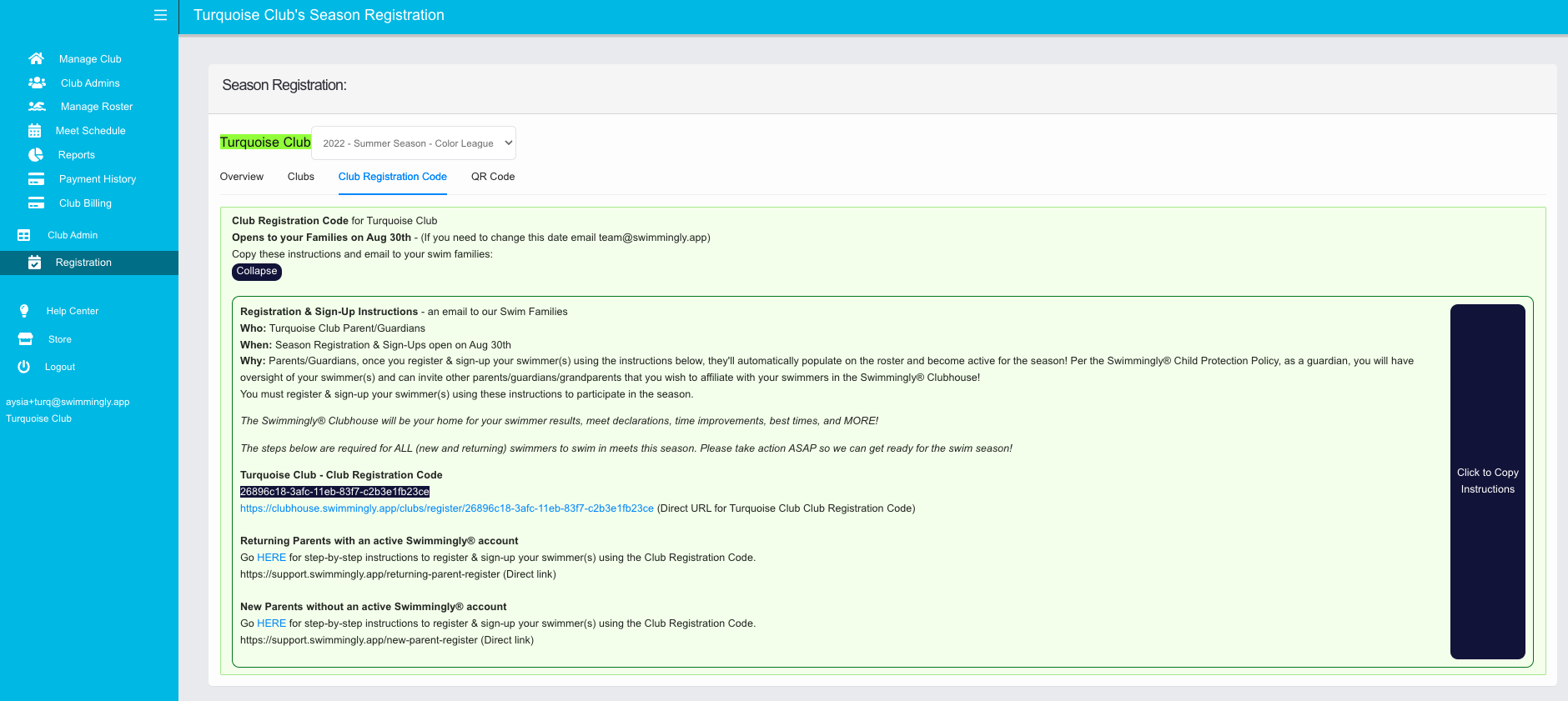
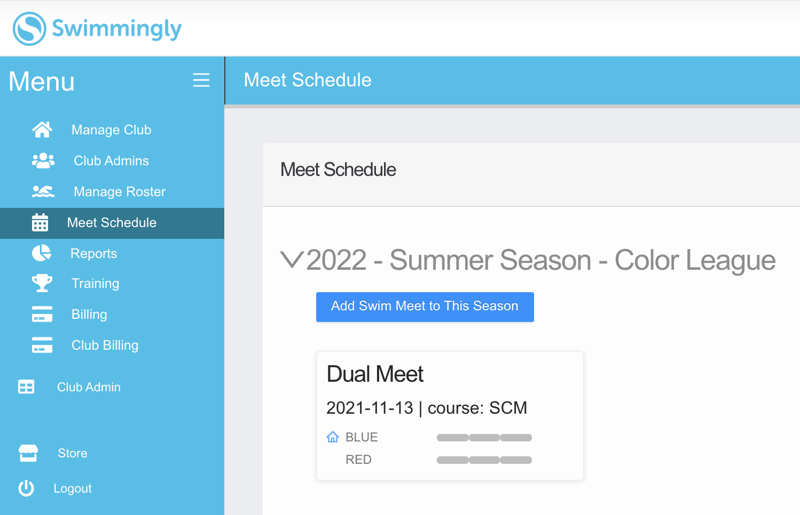
4: Find your swim meet in the Swimmingly® Clubhouse
After your swimmers have been activated in the Clubhouse, find your swim meet.
Do this:
- Login to your team's Swimmingly® Clubhouse account (see step 1 above).
- Click on the Meet Schedule tab.
- Your swim meet will already be on your meet schedule (if it's not, check back later & contact the host team).
- Click on the swim meet & click 'edit entries'. This will open up your live meet entries and you can complete your entries in the Clubhouse!
5: Complete your meet entries
Using the live meet entries, found under 'edit entries', complete your entire lineup in real-time.
Do this:
- Click on the swim meet.
- Selecting 'Edit Entries'.
- Complete your entries using either the 'By Swimmer' or 'By Event' tabs found in the upper-left hand corner on the 'Edit Entries' screen.
- Completing meet entries is OPTIONAL.
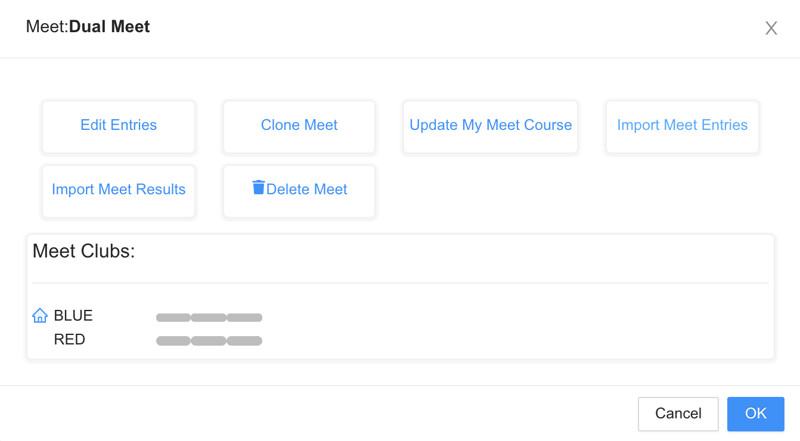
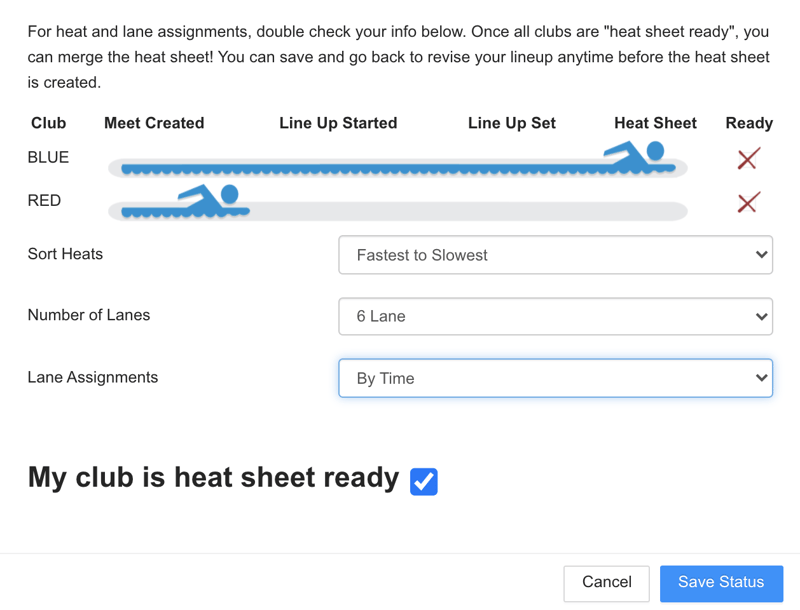
6: Select 'my club is heat sheet ready'
After you have reviewed your entries under 'Edit Entries', it's time to let the host team know your club is "heat sheet ready".
Do this:
- Click on the meet and select 'Edit Entries'. You'll be taken to your live meet entries.
- Click 'Assign Heats/Lanes' in upper right-hand corner of screen.
- Follow the instructions and select 'my club is heat sheet ready'.
- Be sure to click 'Save Status'.
- That's everything! The host team is ready to prepare the heat sheet!
"Swimmingly® was really fun to try for the families at our club! Live results on the SwimminglyFan app was the best part. If you're willing to try something new, this is it!"
Steve D. - Inter-Club Swim Association
Swimmingly®, 2022