My club is a Swimmingly® club & importing entries ON BEHALF of the guest clubs participating in the swim meet using the CL2 or SD3 entry format.
Follow these instructions to prepare for your meet:
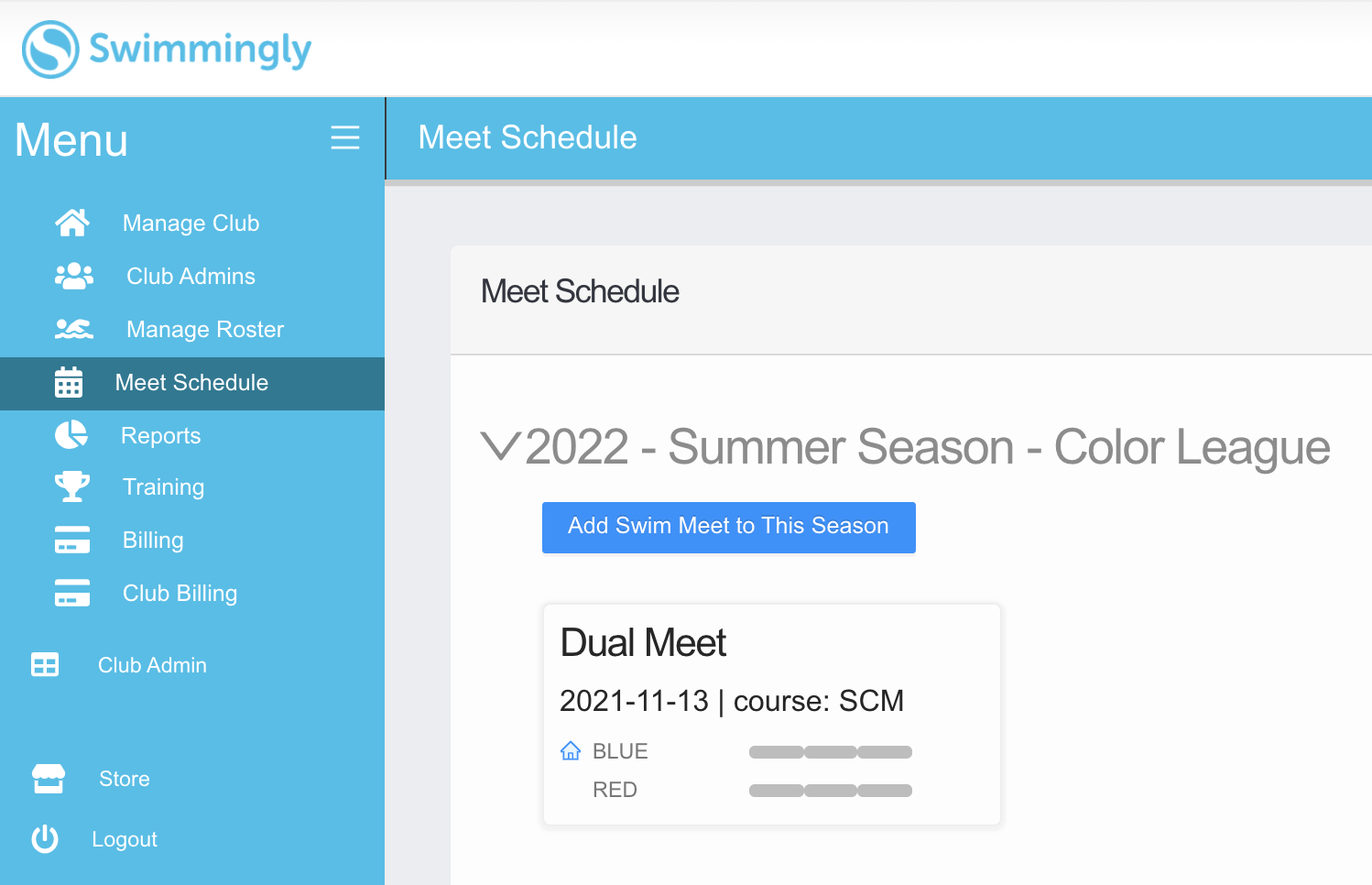
1: Find your swim meet in the Swimmingly® Clubhouse
Do this:
- Login to your team's Swimmingly® Clubhouse account
- Click on the Meet Schedule tab.
- Your swim meet will already be on your meet schedule (if it's not, you will need to create the meet)
- Click on the swim meet to import the Guest Team's meet entries.
2: Import the Guest Team's meet entries
After you find your swim meet, you're ready to import the Guest Team's entries. You can import their entries using either an unzipped CL2 entry file or an unzipped SD3 entry file.
Do this:
- Click on the swim meet.
- Selecting 'Import Meet Entries'.
- Drag & drop your compatible CL2/SD3 entry file into the uploader.
- Select the Guest Team as the the team for importing the entries
- If you are a League Admin (and can access the other team's Clubhouse):
- Enter the Guest Team's Clubhouse
- Go to Meet Schedule
- Go into the Entries of the meet
- Mark Guest Team as "Heat Sheet Ready"!
- If you are a Club Admin:
- Contact your League Admin OR Swimmingly Support so they can mark the Guest Team as "Heat Sheet Ready"!
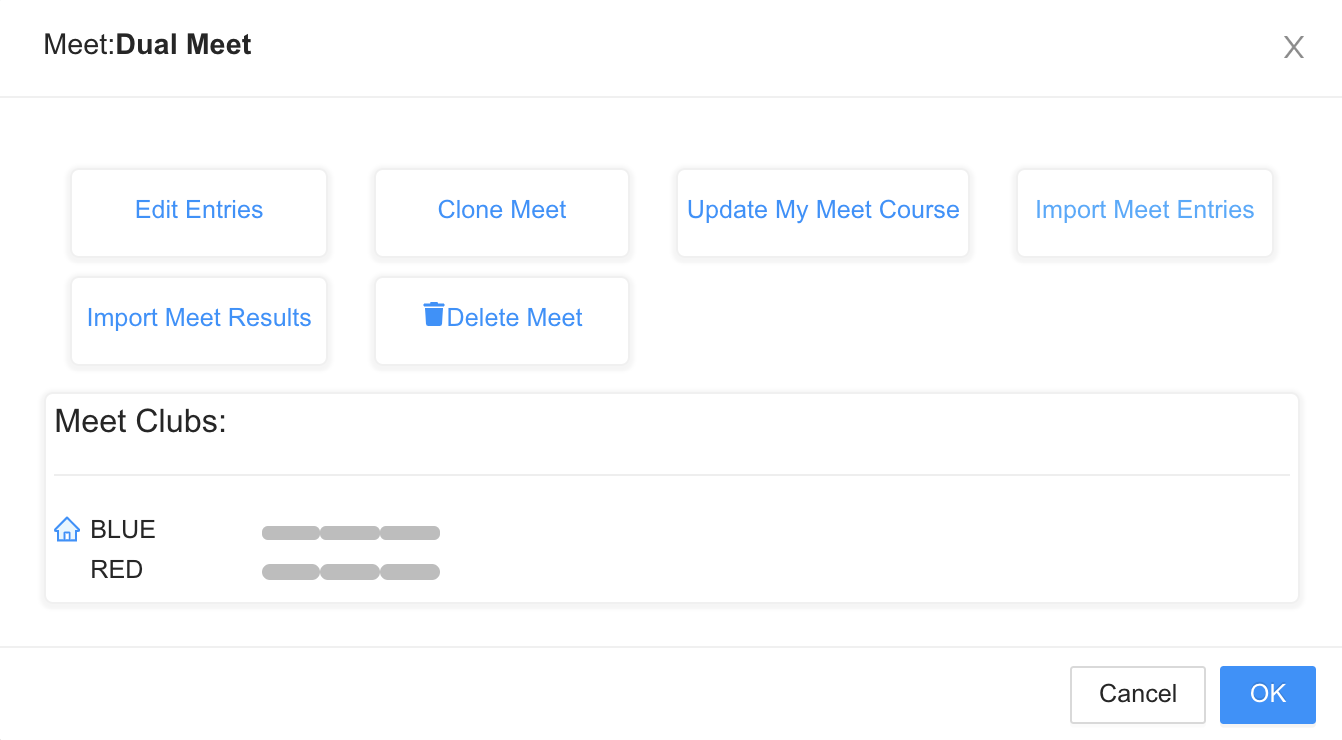
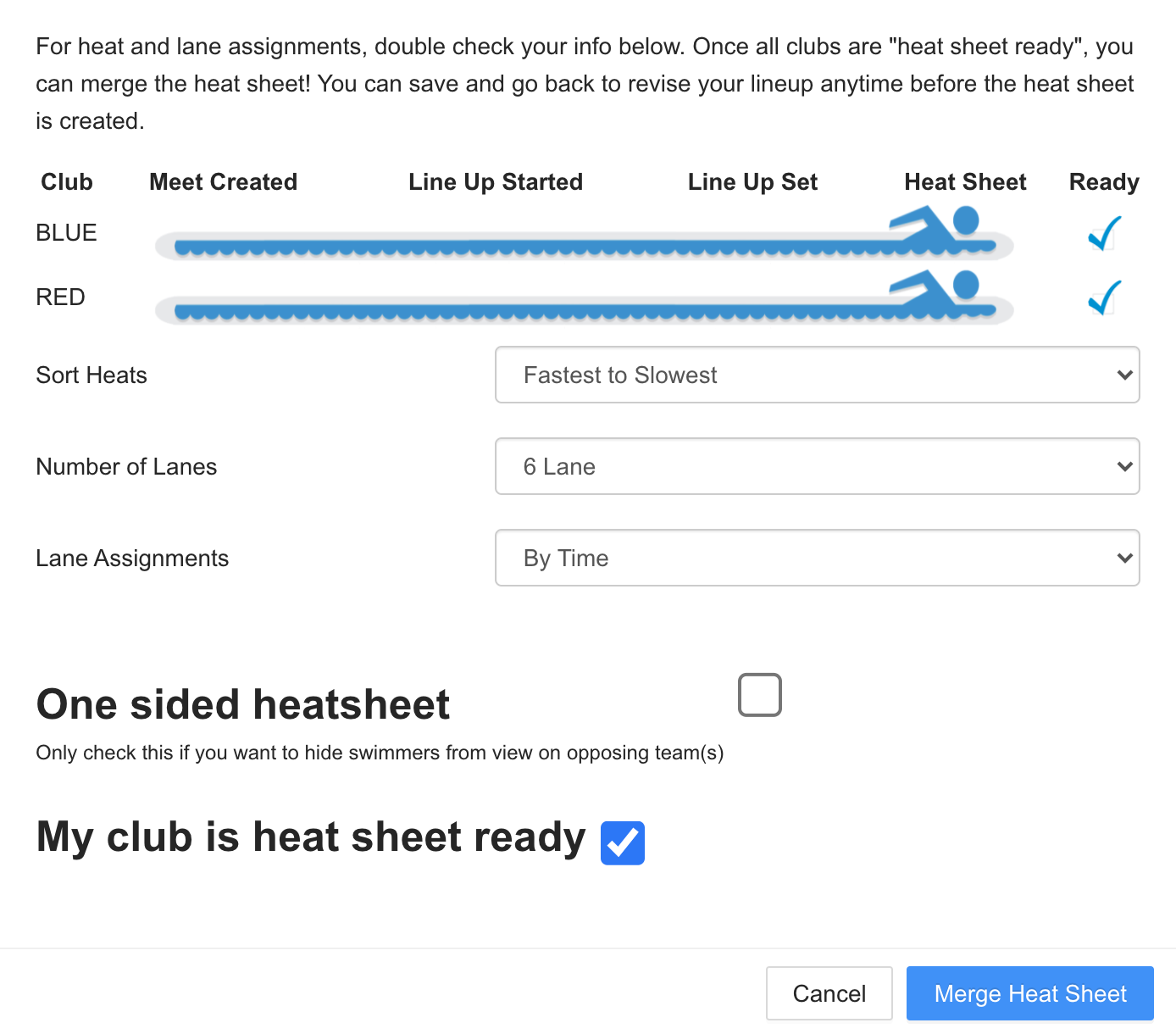
3: Select 'my club is heat sheet ready'
After you have uploaded the Guest Team's entries under 'Edit Entries', it's time to merge the heat sheet!
Do this:
- Click on the meet and select 'Edit Entries'. You'll be taken to your live meet entries.
- Click 'Assign Heats/Lanes' in upper right-hand corner of screen.
- Follow the instructions and select 'my club is heat sheet ready'.
- Be sure to click 'Save Status'.
- Once you have selected "Save Status" you can merge the heat sheet by clicking 'Assign Heat/Lanes' and click 'Merge Heat Sheet'
Please Note:
SwimminglyFan and the detailed roster under Manage Roster are reserved for registrations and entries directly made in the Swimmingly Clubhouse. In order for the guest team to have access to SwimminglyFan and a detailed roster, they will need to proceed with Option 2: Manually register swimmers and entries outlined here: https://splash.swimmingly.app/guest-club-register
For access to the Swimmer IDs and the entries for the guest team, please refer to the Heat Sheet or the Line-up by Swimmer (which can be provided to you by a League Admin or a Swimmingly Rep).